Is Your Salesforce Org Really Ready for Agentforce?
Check out our 9 point checklist to asses if your org is truly ready to take the next big step towards Agentforce!

Reducing execution time while preserving scalability is essential in test automation. Robot Framework's simplicity and adaptability have led to its widespread adoption. Nevertheless, sequential execution may slow down development timelines as test suites expand. The Robot Framework-based parallel test is available with Pabot.
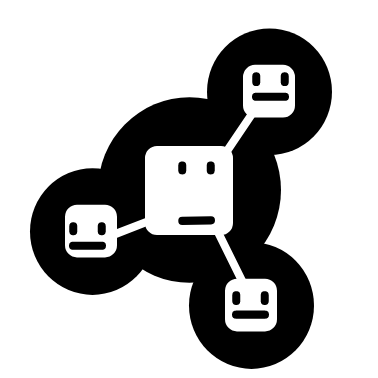
In order to enable data-driven test execution at scale without compromising performance or maintainability, we will examine how to integrate Pabot with Excel-based test data in this blog.
Data-driven testing is supported by Robot Framework, and many teams save test data in Excel spreadsheets. Pabot distributes Robot tests among available CPU cores to allow for concurrent execution. When several tests run concurrently and access shared resources (such as Excel files), a problem occurs. Inadequate isolation might result in uneven outcomes which can be controlled using file locking mechanisms.
Hence, understanding how to structure test cases and Excel data for parallel execution becomes crucial.
Need for flexible parallel script execution - which allows the users to choose which scripts run concurrently. Also, while doing so, the system must efficiently manage input data from and output data to the Excel file. As part of logging back data into Excel, the system should include execution status, relevant data points, and detailed test results (including timestamps).
In a single or sequential test run, reading input data from Excel, updating the system at runtime, and writing results back to the same Excel file is straightforward. However, when executing tests in parallel using Pabot, this becomes challenging. When multiple processes (threads or parallel executions) try to write to the exact same location in a file, especially with a file format like Excel, which is not inherently designed for concurrent external write access by multiple processes, you often get:
Due to the above reasons, when trying to approach the problem statement, we hit a snag - which just didn’t lead to corrupted files and lost information; it gave us a completely wrong picture of our test results. To overcome this, certain keywords within Robot Framework helped us manage these concurrent write limitations effectively.
So, to overcome the pain, the approach below will be followed.
1. Libraries Installation in Robot Framework
2. Handling Excel in Parallel Runs through the below
3. Script Execution Flow Chart using Excel Files
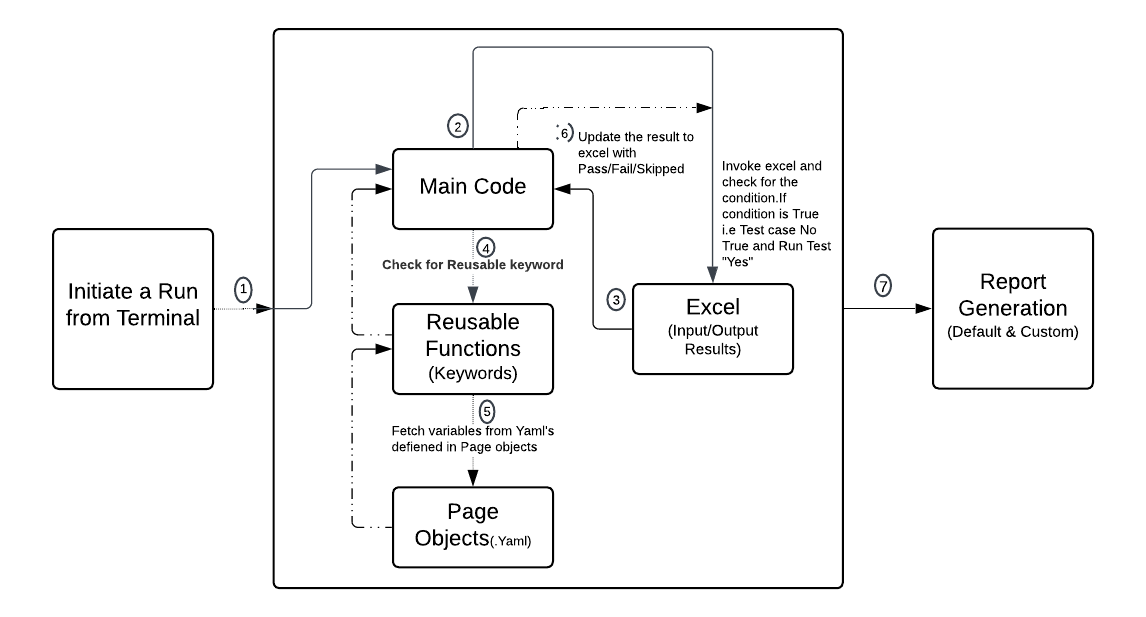
4. Code Snippet to invoke Excel and get the input data
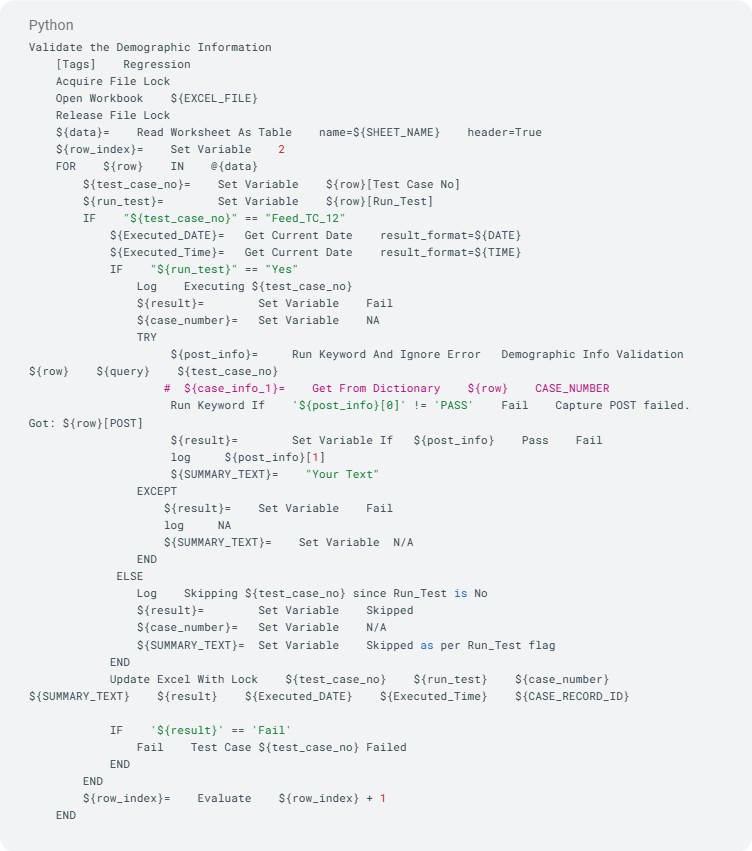
5. Code Snippet to update Excel with the result
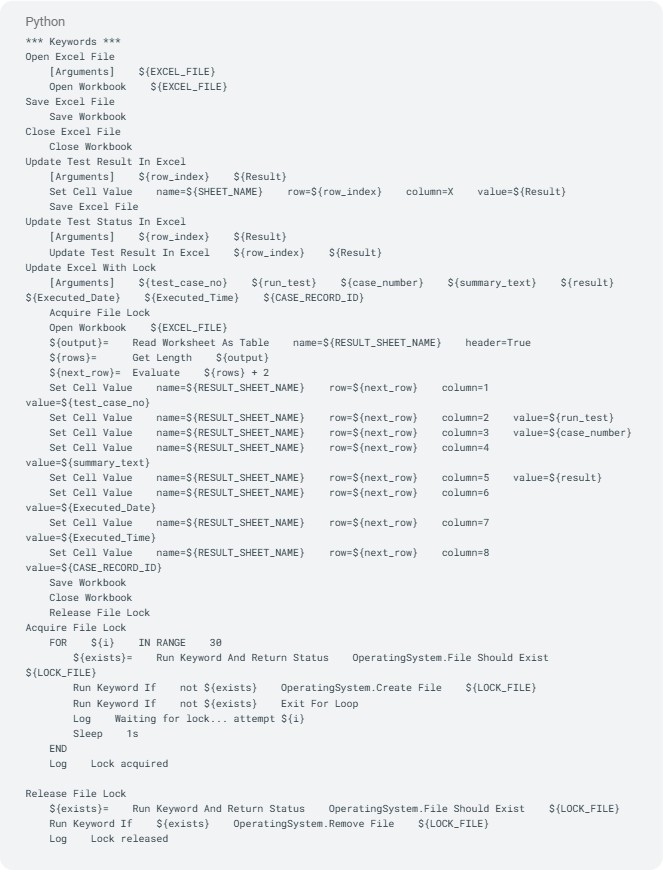
6. Parallel Script Execution Flow
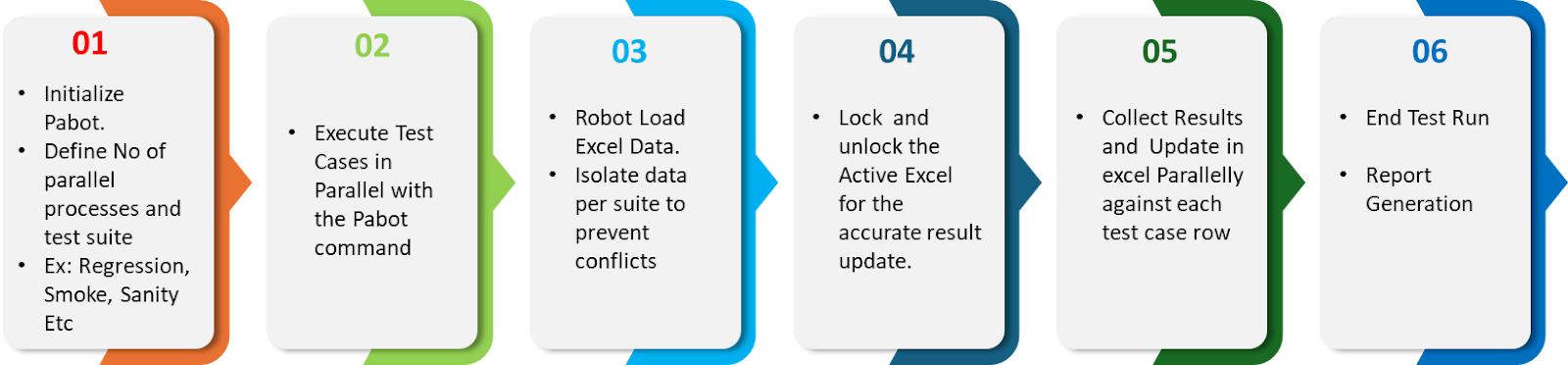
7. Example Scenario
Consider a regression suite containing 06 test cases, but only 3 need to run in the current execution. Instead of modifying the automation script, we can update the Run_Test column in Excel
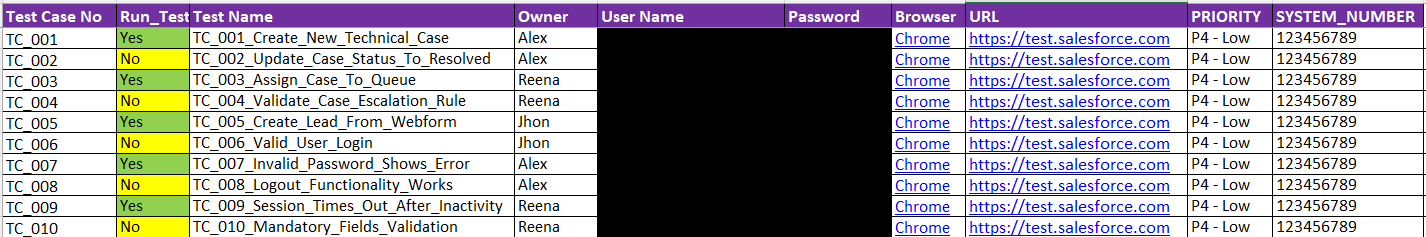
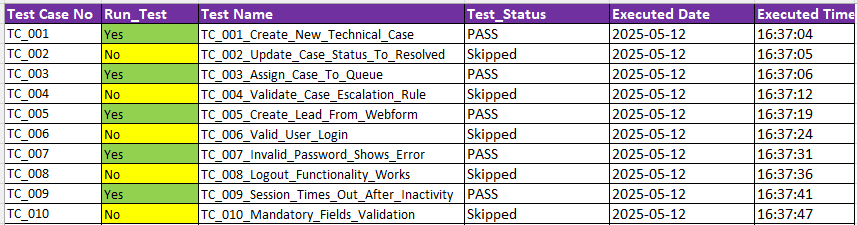
8. Internal Working
The execution of the Excel-driven Test Automation based on the following conditions.
Here are the challenges we faced when we first started using Pabot:
Our solution to the challenges:
With this, our parallel runs became more stable and significantly faster. The total test execution time was reduced by more than 50%, without any output data getting overwritten or corrupted.
We recommend starting with small test sets and gradually expanding to identify any data dependencies that might break parallel execution.
Robot Test Framwork with Pabot is powerful, but parallel execution is a double-edged sword when Excel files are involved. Without the right locking mechanisms and test architecture, it can lead to chaos like overwrites, data corruption and even failed runs. Parallel execution shouldn’t come at the cost of quality and with Cloud Peritus, it never does. By combining the power of Pabot with enterprise-grade locking strategies and dynamic Excel integration, we create test suites that deliver both velocity and accuracy. Our teams bring years of experience in solving concurrency conflicts and maintaining data fidelity under pressure.
This is how Cloud Peritus builds future-ready automation that's built for scale and always on track for faster delivery. Ready to scale up your automation? Talk to our experts today.
Reach out to us at info@cloudperitus.com
Cloud Peritus has been at the forefront of innovation since its inception and has since played an integral role in delivering game changing solutions to its clients time and again, resulting in 5 star reviews from across the board.
Feel free to check us out at Salesforce AppExchange.
If you found this interesting, check our other articles on the topic of QA and AI in Salesforce Testing.